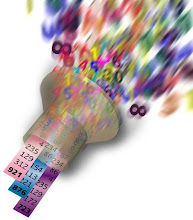Telecommunication is the transmission of the signal over a distance for the purpose of communication.In earlier times , this may involved the flag,smoke signal , drums.However, in modern times, most of the telecommunication started to involved use of the electronic devices such as telephone, television, radio or computer.Basically,Wire and cable of the telecommunication segments covers a variety of end applications ranging from single telephone cables to LAN and high frequency radio cables.
There are 3 type of wired technology media:
Twisted-pair wire are ordinary of telephone wire.These cable also establish communication networks network throughout the world for both voice and data transmission.It is thin, flexible cable that easy to string between walls.It is smalls ,but does not quickly fill up the wiring ducts. Besides, twister-pair wire which also cheap and easy to install compare to others.

Coaxial Cable,or coax is an electrical cable with a inner conductor surrounded by a tubular insulating layer typically of a flexible material with a high dielectric constants.Its consists at least 3 layer such as insulating material , a woven or braided metal and a plastic outer coating.It seldom used by the used because the speed of the transmission are slow compare to fiber-optic cable.
Fiber-optic cable consists of dozens or hundreds of thin strands glass or plastic that use light to transmit signals. The advantages of the fiber- optic which uses pulses of laser-generated light.It also have faster transmission speeds.Its has the capability to carrying significantly more signals than wire cables and giving a better security for signals during transmission because they are less susceptible to nioise.

WIRELESS TECHNOLOGY

Wireless technology which created to solve the inconvenience, impractical or impossible to install cables.Its mostly rely on radio wave, microwave,infrared and visible light pulses to transport digital communication without wires between communications.
There are 2 type of wireless technology:
Wireless LANS is uses to connect PC within an office or building. Its can be high-frequency,similar to digital cellular, or low frequency(spread spectrum). For example, Wi-FI(PDAs )
Bluetooth is a short-range wireless technologyand allow to connects PCs to devices , such as printer. It is a fairly low cost to implement it.

WiMAX is the newest of the network types. It is similar to Wi-Fi, but the operates over longer distances and have higher speeds. The WiMAX can use both licensed and non-licensed frequencies. It refer to broadband wireless networks that are based on the IEEE,which ensure capability and interoperability between broadband wireless access equipment. Its have a second-protocol that allow more efficient bandwidth used.